Create animated digital comics
Pencil is a vector drawing program for Windows that lets you make your own digital comics.
Pencil is based around traditional hand-drawn animation techniques, and it's free. At the center of the application is a timeline, which allows you to add four types of layers: bitmap image, vector image, sound, and camera. The animation basically works by setting keyframes one each layer and arranging the different layers on top of each other.
You start by sketching out your characters in bitmap format using the pencil tool, before adding a vector layer and inking it out with the pen tool and fill tool. The principle of Pencil is very simple and the interface is much clearer than that of Flash or a similar high-end animation tool. What we liked about Pencil is that all the tools and options are on display from the start and nothing is hidden, plus you can detach or remove palettes to make things easier on yourself.
The problem with Pencil is that it's very difficult to produce good quality drawings unless you have a graphics tablet - most mouses simply aren't conducive to precise sketching. What's more, there aren't any predefined shapes, objects or templates included that might help you get started.
So, while Pencil might be a good way to learn the basic principles of cartoon animation, it's difficult to create anything truly impressive unless you've lots of patience.




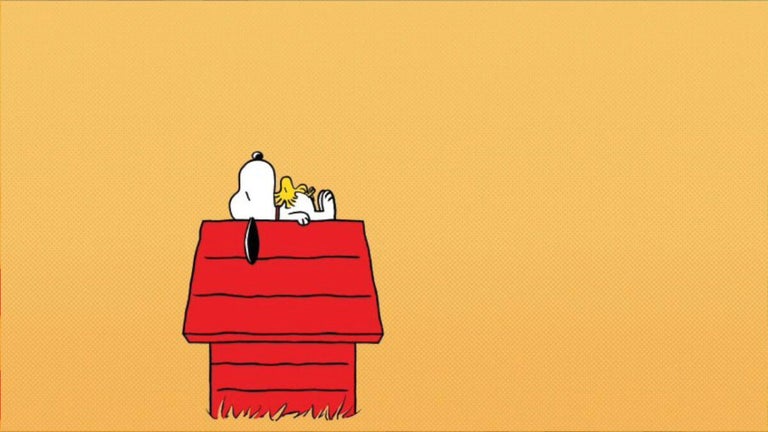
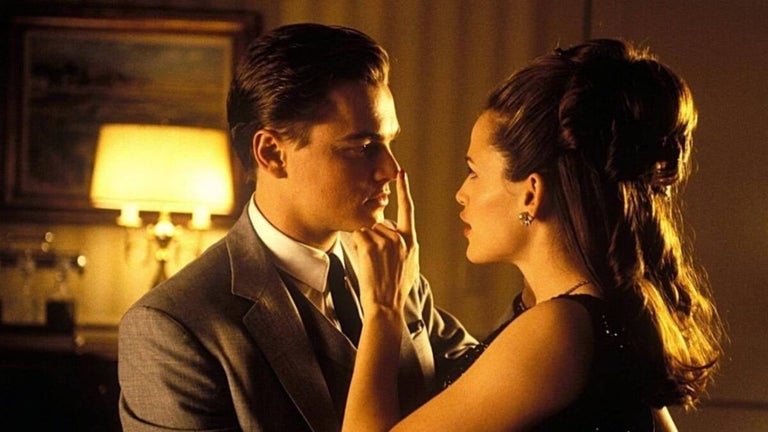
User reviews about Pencil
by Naufal Rafif
nice niceeeeeeeeeeeeeeeeeeeeeeeeeeeeeeeeeeeeeeeeeeeeeeeeeeeeeeeeeeeeeeeeeeeeeeeeeeeeeeeeeeeeee
by zhan gaming
itaitaitaita
itaitaitai
itaitaita
sxstgfuwhcxuiYDUISGUYETFUYYAURWDFYGDJKATR7S3VHUG67ywtrfyugfwyegfwhgdfgdsfdggdfwhdfqghffwghd
by Caitlin Robertson
the pictures and the program are two completely different things. DO NOT DOWNLOAD.
by Jeanelle mateo
HORRIBLE.
it doesn't even work. I wasn't able to use it because it didn't function.
Pros: NOTHING
NOPE
Cons: everything
it docent function More
by Tashi Tamang
ONLY for (extremely patient) beginners.
This is a good software ONLY for beginners
The problem in this is that u cant draw smoothly... even if u have a graphics tablet, itll e hard to draw in pencil... its not a smooth program.
But all the features in it is amazing.
I would recommend it to only,,, like... rookies... like idk, kids??
Because ull need a lot of patience, because the lines just wont come out straight, and the animation will be wriggly,,, or smth like that
Pros:
different layer options
many easy features
adjustable fps rate
Cons:
smoother screen (lines wont come out straight)
more features to blend colours, or edit it
different types of brushes More
by Cam Gaming Roblox & More!
FINE..
ITS O.K But could be better. I like to use it for animating a lot (duh)